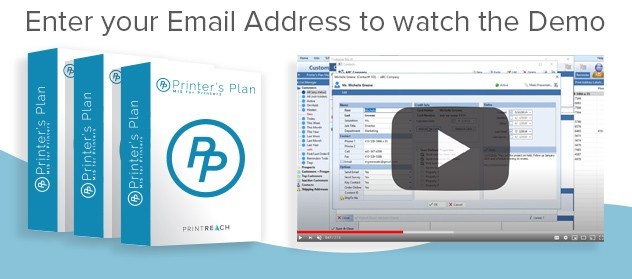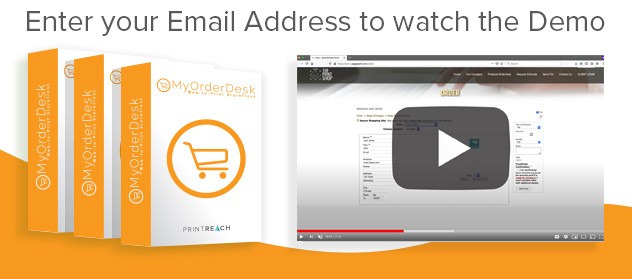In mid-December 2018, we updated your Midnight system so you’ve had a chance to spend some time with the changes and we hope you like what you see. We are really excited about the updates and want to make sure that you haven’t missed any of them, so we are providing this quick overview. Some of the great new features of your Midnight system are:
Print Calculator Enhancements:
- Digital Inkjet Calculator. Our new calculator allows you to estimate digital inkjet work on machines such as the Konica Minolta KM1 and the Canon i300. This feature can be a bit tricky until you’ve had some experience, so we created a YouTube video to manage the learning curve.
- Pages Per Signature. The page per signature dropdown allows you to select the number of pages per signature for a booklet, automatically populating the signatures field with the proper value which eliminates the need to fill in that field. You can enable the ability to manually edit the signatures field in Global Settings.
- Parent Sheets Needed Override. The parent sheet override allows you to manually override the number of parent sheets used on a job and can be enabled in Global Settings.
- Addition of Run Results and Run Details to Template. Run results and run details are now available in the templates to better display pricing preview data.
- Minimum Cost on Press. The minimum cost field was added to the press standard and will enforce a minimum cost any time that press is used in a calculator.
- Minimum Markup on Print Calculators. The minimum markup field allows a user to provide a minimum markup value for the print calculators as a whole. This field is overridable by users with the correct permission level. This minimum markup field is found under Global Settings.
- Minimum Price on Template. The minimum price on templates can be applied to the print price or the total with all services.
- Coating Accommodation on Offset Press Ink. If the no plate checkbox is checked for a particular ink, it will not add a plate to the ink setup in the calculator.
Wide Format Enhancements:
Changes to the Wide Format Calculator include:
- A new user interface;
- Laminating option;
- Mounting option;
- Imposition; and
- Sheet and roll specific calculators.
Proofs Enhancements
- Global Settings. A new Proofs tab was added to Global Settings. This new page provides a few options on proofs including:
- The Show Link in Email enables or disables the proof link in the email. It is checked by default.
- The Remember Last Proof checkbox will enable the system to remember the last proof for a specific customer and automatically add the list of approvers. It is checked by default.
- The Proof Email Message will be a customizable text box for the default message in the proof email.
- Standard Services. A new Enable Proofing checkbox was added here. When checked, that service will be available in the proof screen for proof assignment.
- Orders/Estimates. A Proof tab was added within the Order and Estimate page we have added a new Proofs tab. This tab will show the status of any existing Proofs and includes the option to create a new Proof. Clicking the Proof ID will open the selected proof to allow for changes or to resubmit it.
- New Features when Creating a New Proof. We added several new features that can be used when creating a new proof. These include the ability to:
- Add multiple approvers;
- Identify required approvers;
- Associate a proof with a service at the order or estimate level
- Create proofs at the version level; and
- An image preview when adding files to the proof request.
Estimate/Order Enhancements
Postage Taxes. For customers needing to charge tax on postage affix items, we have added a new Tax Link. To view the tax amounts on each postage affix line item, simply click the link to open the Postage Tax form.
Reset Taxes. At the top of the Estimate and Orders page, next to the Tax Jurisdiction, we have added a Reset Taxes button. Clicking the calculator icon will open a small Reset Service/Postage Taxable popup that can reset the sales and postage taxes on the Order or Estimate. If you previously changed the taxable status for a service or postage affix item, this reset option will update the line item to the taxable status that was established for that service or postage affix item in the admin section.
Versions Tab. A total for services and tax was added that shows a running total for all versions on the order.
Client Portal Enhancement
- Column Picker. Within the Portal Tab of a customer record, you can now select the specific columns for each module that you would like to display on the portal when your customer logs in.
Service Wizard Enhancement
- Run Rate Expression. The Run Rate Expression allows you to manipulate the run rates in the same manner that you can currently do for the unit price. Once a wizard selection is made, the run rate expression will either multiply, divide, add or subtract the Run Rate Variance against the standard run rate entered for that service.
DJB Enhancement
- Task View. A new Scheduled Field has been added to the Task View of the DJB. This field calculates the total schedule time once a service has been scheduled. Modifying the Task Start or Task End will update the Scheduled Time calculation.
Postage Enhancement
- Postage Inventory. The Postage Inventory module has been moved out of the Admin Menu and into the Postage Module. Now all postage functions are in one place.
Vendor Enhancement
- You now have the option to upload a file to the vendor records in the same way that you can for customers.
PO Enhancement
- Closed Order Access. When associating an Order with a PO, you can now select closed Orders. Within the Open Orders page, click the Show Closed Orders checkbox and both open and closed Orders will appear in the list.
Global Settings
- Estimates/Orders. When copying an order, a new option has been added to copy the Group Billing information. If this option is checked and Group Billing is set up on an Order, the Group Billing details will be copied to the new Order.