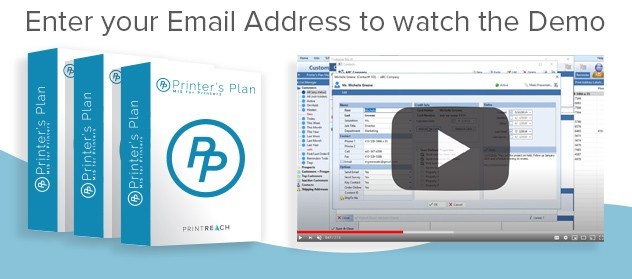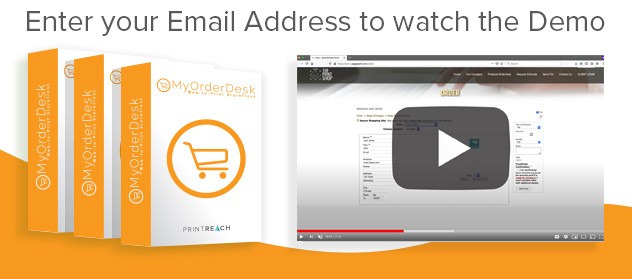Utilizing Google My Business to popularize printing and mailing businesses has never been easier. Before getting started, here are some key points to remember.
- Creating a page is free, quick and painless.
- Google My Business page should be treated like any other social media page, such as: Yelp, Twitter, Facebook, LinkedIn, etc. Keeping an updated and professional-looking page will let customers know that the business is genuine, and helps the business stand out from other printing and mailing businesses.
- Customers can leave ratings, reviews, and may suggest modifications to the information posted on the page.
- Including the hours of operation and special holidays, more and more of your audience is looking up this information and relying on it to be accurate.
- Google offers the exact location of the business by using Google Maps. This will easily allow customers to find your shop.
Let’s Get Started
1. Create an Account, or Sign-In:
In order to create a Google My Business page, there must be an existing Google account for the user who is tasked in maintaining the business’ page. If there is no Google account, you’ll need to create one, then navigate to this page:(https://business.google.com/)
2. Name the Business:
Add the business name, and click “Next”
3. Categories:
Describe the business: be as precise as possible, and select a category that best suits the business. If there is no suitable category, a warning message will appear and state, “We didn’t understand your category. Please select from the suggestions that appear when typing.” Choose from the selection and click on “Next.”
4. Adding Location:
When prompted, ensure you use the exact location of your business as it will be built into Google Maps.
It will then ask, “Do you also serve customers outside this location?” If you are a Printer or a Mailer who operates multiple locations, choose the answer that pertains to the business; the next screen will ask which other locations/areas that the business services, too. Once completed, click “Next.”
5. Contact Information:
In this section, add as much contact information as possible to make it easy for your customers to interact.
6. Verify the Page:
Don’t skip this step! Be sure to verify the account via email, phone, or postcard, etc.
Congratulations, the business page has been created!
Additional Steps to optimizing the new Google My Business page
1. Download the Mobile App:
Download and use the App on any device, to make changes, add photos, and respond to reviews on the go.
2. Add Photos and Videos:
Do not underestimate the power of photos and quick videos! Choose images relevant to the business, professional, non-bias, non-offensive, and culturally diverse. We recommend the following photos
- Company logo
- Products and equipment.
- Images of the staff to add the personal connection element.
- Add a cover photo advertising the company’s building exterior, and outside location.
- Videos may also be uploaded. This is a great way to demonstrate exactly what the business does, and how products are made.
3. Amenities and Benefits:
Adding information benefits customers! If the business offers amenities, such as free wifi for visiting guests, be sure to mention that on the page. Additional information such as being wheelchair accessible is important to mention as well. In order to be successful with a Google My Business Page, the connection between the audience and business must be nurtured and maintained. By forging a personal connection between the two, this creates trust, believability, reliability, etc.
4. Responding to Reviews:
When responding to reviews on the business page, it allows the customers to know that the business is genuine. Providing great customer service by responding to reviews both good and bad. Even with a simple response of, “thank you” to a customer can help expand the business’s customers. In addition, addressing any issues the customer comes across, and offering positive feedback with assistance, shows customers that the business will go out of it’s way to help in any way possible.