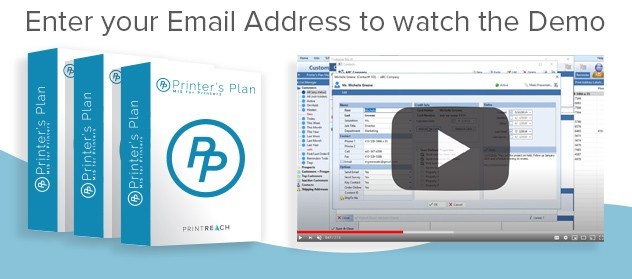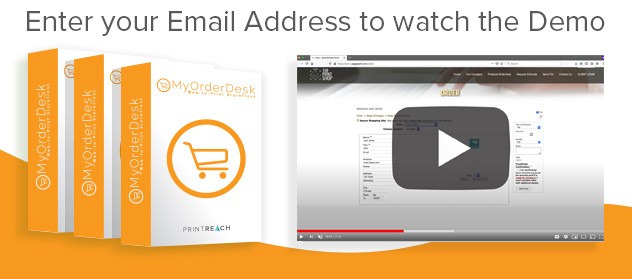- Automatic and accurate checks on designs uploaded
- Reduce time to process orders
- Identifies design errors and prompts users to fix them
Customer’s Canvas Preflight Tool is designed to help you ensure your customer’s files are acceptable for printing
To verify that your customer’s designs are acceptable for printing, you can enable a preflight check that runs as the customer is uploading their artwork. The tool can verify file dimensions, trim, bleed, color space, text size and resolution.
If one of these problems occurs, then the corresponding warning appears right on the canvas, and if possible, the tool can even make corrections to the file. When the order is placed, MyOrderDesk will deliver to you a print-ready PDF along with a report detailing any design elements that failed the validation.